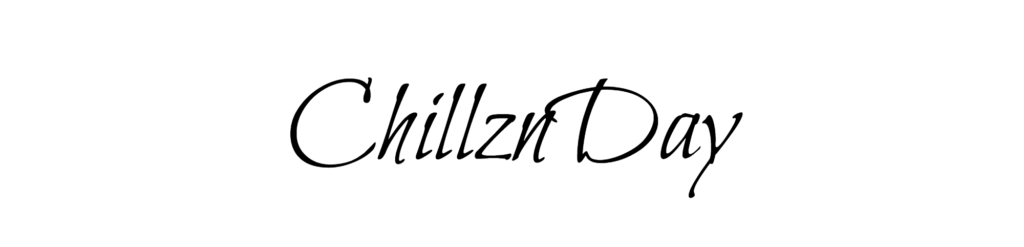Every order placed by an investor needs to have an order type associated with it. Simply by knowing the difference between the 8 stock market order types you will instantly increase your overall return on investment.
90% of retail investors only know of one order type, the market order. There are however 7 more order types that can perform various functions such as preventing loss, securing gain, and even executing advanced strategies.
The 8 Stock Market Order Types are as follows.
- Market (MKT)
- Limit (LMT)
- Stop (STP)
- Stop Limit (STPLMT)
- Trailing Stop (TRSTP)
- Trailing Stop Limit (TRSTPLMT)
- Market On Close (MOC)
- Limit On Close (LOC)
Each of these order types is like a specialty tool. As such there are times when you should perform a market order instead of a limit order, or times when you should implement a stop limit and a trail stop.
Just by understanding the differences between these order types will allow you to execute a wide variety of order types. This alone is going to drastically increase your odds of returning a higher yearly ROI.
Here at Chronohistoria I teach people to generate above average market returns (alpha). I routinely publish articles going over stock research and tips/tricks of the trade. Feel free to sign up to the free newsletter, I only send you emails to keep you updated on everything.
Let’s jump right into the 8 stock market order types: market, limit, and more!
Order Type 1: Market (MKT)
The market order is the most popular order type that is executed by retail traders. This is because it is the default order type and many beginner investors do not know that there are any others.
A market order is an order that tells your broker to fill a position at the first available opportunity. The broker will try to get you the best price possible but when you execute a market order you are telling them to get you in now, price is a second factor.
Your broker has the responsibility to give you the “best execution” price. The U.S Securities Exchange Commission details how brokers use automated trading systems that will route your market order through several different stock exchanges to find the most favorable execution price. However this price might not be the one you set if you perform a market order. (Source)
What this means is that if you decide to buy 100 shares of a company at $100 each with a market order type your broker might get you a better or worse deal. Instead of you paying $10,000 for the total order (100 shares at $100 each) you might pay only $99.26 per share ($9,926). In this scenario your broker saved you $74 by executing a market order.
However it can go the other way. When you execute a market order then you are telling your broker to fill your order at the first available opportunity. In the above scenario the broker might have filled the 100 shares at $101.20 ($10,120) costing you another $120 over your expected $10,000.
When To Use The Market Order Type?
The only time that you should use a market order is when the asset you’re buying has a high amount of liquidity and has a large amount of volatility currently.
Here a market order will just get you a position. You are leaving it up to your broker to get you the best available price on the stock/asset.
The important thing about market orders is that a market order will get you instantly. You will not have to wait to get a position. This is the only good thing about this type of order, which is why I don’t recommend that people use market orders that much.
Warning On Market Order Types
For market orders you need to watch for two things; liquidity and volatility.
For liquidity if your position is too large then your order will be filled at ‘market’ price. This means that your first 10% of the position might be filled at the current price but because you are buying/selling so many shares the other 90% might get filled at an outrageous price.
For volatility, if you enter a market order into a highly volatile stock (penny stock or similar volatility) then the stock might move too fast for you to calculate your position accurately. This means that by the time you press buy it might fill you on a crazy swing to the positive or negative.
Watch for these two things.
Order Type 2: Limit (LMT)
Limit orders are the building blocks of both the market and good portfolios. Good investors/traders primarily use limit orders to fill their positions instead of market orders.
A limit order sets the maximum you will pay for a position. If you use a limit order your broker can not buy the stock/asset for you at a higher price no matter what. They can only buy the stock/asset at a better price then the limit you placed. (Source)
For example, let’s say you wanted to buy the SPY at $450.
This means that it will set a limit order for $450. Your broker cant execute the trade unless they can get a share of SPY for $450 or better. If the SPY never goes ‘down’ to your set limit price of $450 then your trade will never execute and you will never get your shares.
This is the ‘limit’ of limit orders. You need to wait until someone is willing to sell their shares into your limit price. Here is a chart demonstrating this.
As we can see from the above chart you set a limit order for buying the SPY at $450. From day 1-7 the SPY never dipped below the price of $451 and then on day 8 the price of SPY dropped down to $449. Here on day 8 is when your broker executed the trade because for the first time the SPY went below your limit price.
You can also set a limit price for selling stock as well. Here let’s say you own 100 shares of SPY and you want to sell it when it hits $460. In this case you will set a limit sell order to sell your 100 shares of SPY when the price crosses the $460 mark. Here is a graph detailing what would happen.
As we can see from the above image, only on day 12 did the price of SPY cross above the $460 limit price you set to sell your 100 shares. As such, as soon as the SPY went to the price of $461 your broker fulfilled your order and sold your 100 shares.
When To Use The Limit Order Type?
Typically you will use limit order types all the time. This should be your default order type when entering, scaling, or leaving a position.
This is because you can set your total initial maximum risk in the position. If you only have $10,000 to buy the SPY with then set a limit order. A broker will not fill the order unless it hits your limit price.
However there is a downside. Limit orders will take time to fill if they fill at all. This is because you will have to wait for the price of the stock to move to the point where your limit order would be triggered. For faster moving stocks, limit orders without the aid of algorithms are nearly impossible to set up. This is because by the time you enter the limit order the price has moved to a point where you will have to set it again.
Warning on Limit Orders
For U.S investors when you enter a limit order your broker by law has to display the limit price you set. This is called the limit order display rule and it allows for a more fair market.
This rule only really affects large clients with large portfolios. However if you are interested in protecting the privacy of your limit orders then you should be aware of this law. (Source)
Order Type 3: Stop (STP)
The buck stops here. Stop orders prevent your portfolio from falling into chaos and protect your downside.
Stop orders or stop-loss orders are an order type where you set a fixed price to either buy or sell a price at in the future. With these orders you can protect your downside by saying “if my stock goes down to this price then I will sell.” (Source)
Most people do this internally, but with the stop-loss order type you can have a computer do it for you. Hopefully you already see how powerful this order type can be.
With stop-loss orders you can already set your risk ahead of time on a trade or position. Let’s say that you bought 100 shares of SPY for $450 using a limit or market order. The next step would be to set a stop order to protect your downside. Here is a chart detailing the process.
Thankfully in the above graph you set a stop loss at $430 after buying the SPY at $450. As we can see on day 13 the U.S was hit by a meteor and the SPY plummeted from $430 to $400. Because you had a stop order put in place once the SPY crossed the $430 price a computer instantly sold your position at market price ($430).
When To Use Stop Order Type?
Typically everyone should be using a stop order type of some kind. This will prevent you from losing out on huge swings in price and prevent you from losing your entire investment.
Further, a stop order type will prevent you from making a mistake in the form of missing the drop in a stock. Since a computer is monitoring the position you can rest easy at night knowing that to some degree you are protected.
(Note: market orders, and thus stop orders, do not trigger in after market hours)
Warning on Stop Order Type
A stop order type is essentially just telling a broker “If my stock ever hits this price sell it as a market order to close me out.”
As such the stop order type has the same pitfalls as the market order type. If there is low liquidly your market order might fill you at a 30% loss on top of the stop loss.
This is because with a stop loss order type you are telling your broker to close your position at the first available opportunity. They will try to get you a good price but with a market order they are going to close at whatever they can.
Order Type 4: Stop Limit (STPLMT)
The only difference between the stop order and the stop limit order is how the order gets executed upon hitting the stop price. (Source)
In the stop loss order (order type 3 above) once your target price for selling is hit your shares are then sold at a market price. The broker will sell your shares immediately at the best possible price.
The stop limit order however is different in its execution. Once your target sell price is hit then a limit order, that you set, will be placed under the target sell price.
This tells your broker to only close your position for the limit price or better. It prevents your broker from filling at the market order, which could plummet your portfolio. Here is a chart demonstrating the stop limit order type.
In the above image the SPY dropped from $450 down to $380 over 14 days. Fortunately you set a stop limit order to trigger when the SPY crossed $430 and to set a limit sell order for your shares at $420.
The important thing to know is that the stop limit order will sell your shares at a limit price once the stop price is triggered. That’s the only difference.
When To Use A Stop Limit Order Type?
Generally you should always use a stop limit order over a stop order to limit your downside risk.
Normally when I buy into a position I will set a stop limit order so that I can calculate my downside risk. Every position I enter into has a different stop limit order that I calculate based on financial models and previous history of the stock.
The answer simply put, is to pretty much always use a stop limit order. Especially over a stop order.
This is because the stop order will execute your close order at the first available price. If your stock has low liquidity or high volatility then your broker could close the position at a significantly higher loss for you.
With the stop limit order however you are telling your broker “once my stop is triggered I want to set a minimum price I am willing to sell my shares for (limit).” That way if the stock shoots down and then back up you wont be filled at the bottom.
Warning on Stop Limit Order Type
As with every order type there are downsides. With the stop limit order there is one situation where your stop limit order will not trigger even if the stock drops well below your set stop price.
This is when the market’s after hours sees drastic movement where the stock price blows past both your stop price and the limit price you set. Here is a graph detailing this.
In the above image in the after hours between day 7 and 8 the SPY dropped from $445 to $380. Since the stop limit order can only trigger during market hours it did not sell your shares.
What happens is that when the market opens back up on day 8 at $380 you will still be in the hole. In order for your stop limit order to trigger the SPY will have to climb back above your $420 limit price.
In this above scenario there is a chance that you have no downside protection as the stock can start declining and never come back up to above your limit price.
Order Type 5: Trailing Stop (TRSTP)
This is one of the coolest order types out there.
The trail stop order type is a dynamically moving stop loss order that will move in price as your stock moves in price. If you buy a stock and set a stop order at -5% and the stock then grows in value by 10% your trailing stop will follow the stock up, securing the return along the way. (Source)
Here is a graph demonstrating this.
Notice how in the above chart as the SPY increases in value the stop loss moves up? That’s because the trailing stop is set to be always at 5% below the current price.
What this means is that you can buy a stock and set a trailing stop order type. For the rest of time, so long as the stock does not drop in value, the stop will continue to go up as the price moves up.
If the price of the stock ever drops below 5% in one day then your stop loss will trigger and you will sell your shares at a market order. Your broker will fill your position at the best possible order.
When To Use A Trailing Stop Order?
Typically the best time to use a trailing stop order is when you know a stock is going to increase in value over the long term.
By setting a trailing stop order you can walk away. This is because as the price of the stock moves up so will your trailing stop.
Eventually when your trailing stop is triggered it might be 30-40% above your entrance price.
I use these on large ETFs such as the SPY, VTI, IVOG, or VT. I know they will go up over time and this can help me hedge against massive loss.
Warning About Trailing Stop Orders
The Trailing Stop Order once triggered will sell your shares at the first available market price. Just like with all other market order types if you’re in a fast moving asset/stock or one with low liquidity then you might have your position closed at a severely higher loss.
Order Type 6: Trailing Stop Limit (TRSTPLMT)
The only difference between a trailing stop limit order type and a trailing stop order type is the execution.
For the trailing stop order once your stop is triggered then you will sell at a market price. With the trailing stop limit order type however once your stop price is triggered then you will instantly set a limit order to sell at a fixed price. (source)
Here is a chart demonstrating this.
The Trailing Stop Limit order type is good because you set the maximum risk for your shares. Once the trailing stop limit order is triggered you will instantly have a limit order placed.
This prevents you from having a massive downside swing and selling for a larger loss. However typically you won’t be using these. This is because trailing stop order types are typically used on large slow moving ETF’s. Here you can predict upwards and downwards momentum. Thus the need for the Trailing Stop Limit order type is rare.
When To Use A Trailing Stop Limit Order?
The only time to really use a trailing stop limit order is when you are predicting volatility increase. In the case of this you can hedge against the volatility increase and price swings by having a limit order set.
The only other time is when there is a liquidity concern. However since trailing stop orders are best used on large ETFs I doubt many people have to worry about liquidity concerns.
Warning on Trailing Stop Limit Order
Just like with the stop limit order type there is a chance that massive after hours price movements could blow past your limit price.
In this case you will have to wait for the asset to move back above your limit for the order to execute.
Order Type 7: Market On Close (MOC)
These last two order types, MOC and LOC, are rare to use. However you should be aware of them and the few instances where they would work.
The market on close order type is designed to get an investor the last possible price for that trading day. Once the market closes you will be filled at the best market price. Not all brokers offer this order type as its incredibly niche. (source)
By filling out a MOC order your order will be executed by your broker between 3:45 and 4:00 pm. The time difference depends on your exchange. The NYSE mandates that all MOC orders must be submitted by 3:45 p.m EST. Check with your broker to find out when your order will be filled.
When To Use The MOC Order Type?
MOC orders are best used when an investor or trader thinks that their asset is going to swing in value during the aftermarket hours. They want to get the last available price on the market and they want to have a computer fill it.
That or they won’t be present during the last bit of the market hours. The MOC order will allow the investor/trader to be filled automatically at a set period of time.
Basically if you think that the stock is going to shoot up or down in the after market hours (earnings play) then a MOC might be a good idea.
Warning On Market On Close Order Type
You are getting the last price of the day no matter what it is. If the asset is down 90% guess what? You are getting filled at that -90%.
This is why you never see MOC orders unless it’s for an algorithm or swing trading.
Order Type 8: Limit On Close (LOC)
The limit on close order is even rarer then the market on close. There is really only one reason to use limits on close orders.
Just like with the MOC order type the LOC order type will set a limit order for the last available price. When the exchange needs to have their MOC orders placed the LOC order will then trigger. (source)
You will instantly set a limit order that is either above or below the market price at the last moment of the day.
When To Use Limit On Close Order Type?
The only reason investors/traders use the LOC order type is to take advantage of higher end of day liquidity to partially fill orders.
During the end of the day when everyone is filling their MOC orders and trading to swing overnight the LOC order allows large fish to enter in the market. The LOC order type sets a maximum they are willing to pay to enter a position and have the computers get their best possible price.
Normally these accounts are large multifamily offices or hedge funds. Normal retail investors never use LOC order types. However it is a good thing to know about.
Warning on Limit On Close Order Type
The only real downside to LOC is the fact that you are betting that there is going to be higher liquidity at the end of the day for a large position.
If you’re wrong your position won’t be filled and you will have to either enter in after hours when the spread is higher or wait until the next day.
Conclusion
There you have it, the 8 stock market order types. Knowing how each one performs will give you the ‘tools’ necessary to fully take advantage of the market. Most retail investors only know about buying and selling at market price, they don’t know that you can actually enter in advanced order types.
Just by understanding the 8 stock market order types you are already setting yourself up for success!
As always if you like articles like this feel free to sign up to the free newsletter. I use it to keep people up to date on everything that is going on in the world of stock markets.
Further, you can check out our other articles below.
-
How Long Does a Short Squeeze Last? (3 Answers)

What is the time frame for you short squeeze? Well here is everything you will ever need to know to determine how long it will last.
-
Why You Still Own a Stock After It’s Delisted and How to Sell It
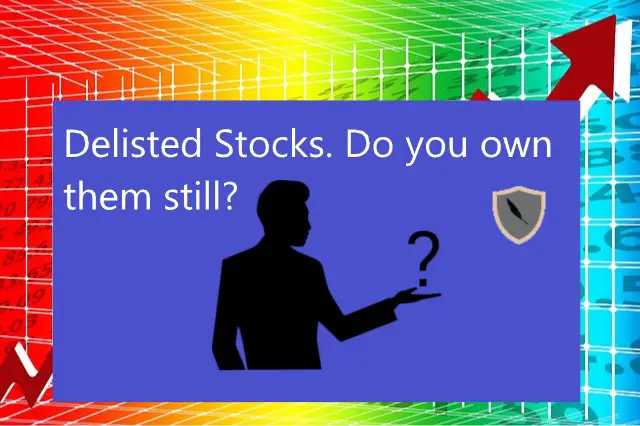
Do you still own a stock after its delisted? How do you sell it? Don’t worry the stock is still worth money and here is how to sell.
-
Can You Make 1% A Day in the Stock Market? (3 Steps)

Making 1% a day in the stock market is hard but defiantly doable. Here are 3 simple steps to helping you achieve this return.
Until next time, I wish you the best of luck in your investing journey.
Sincerely,